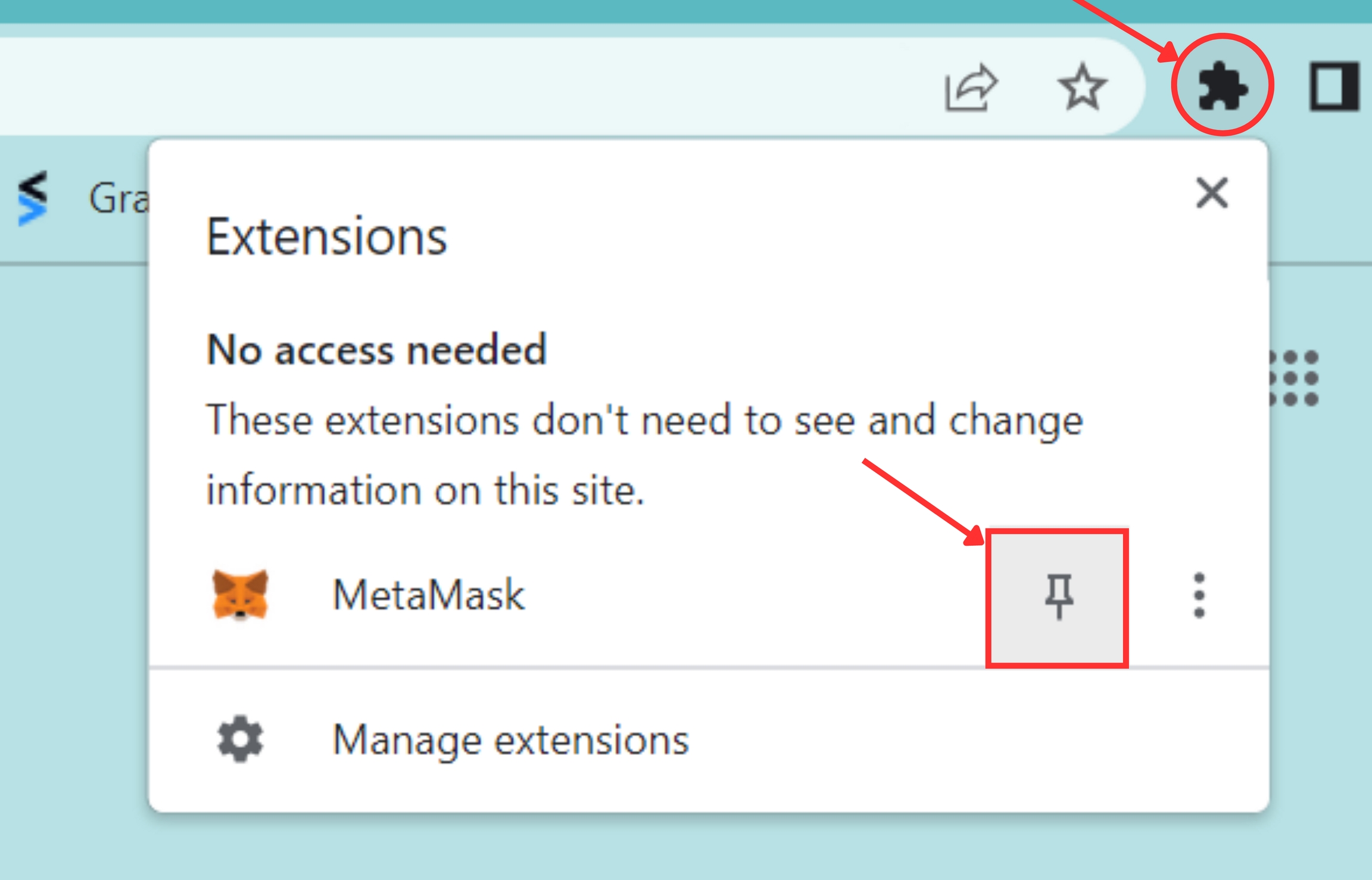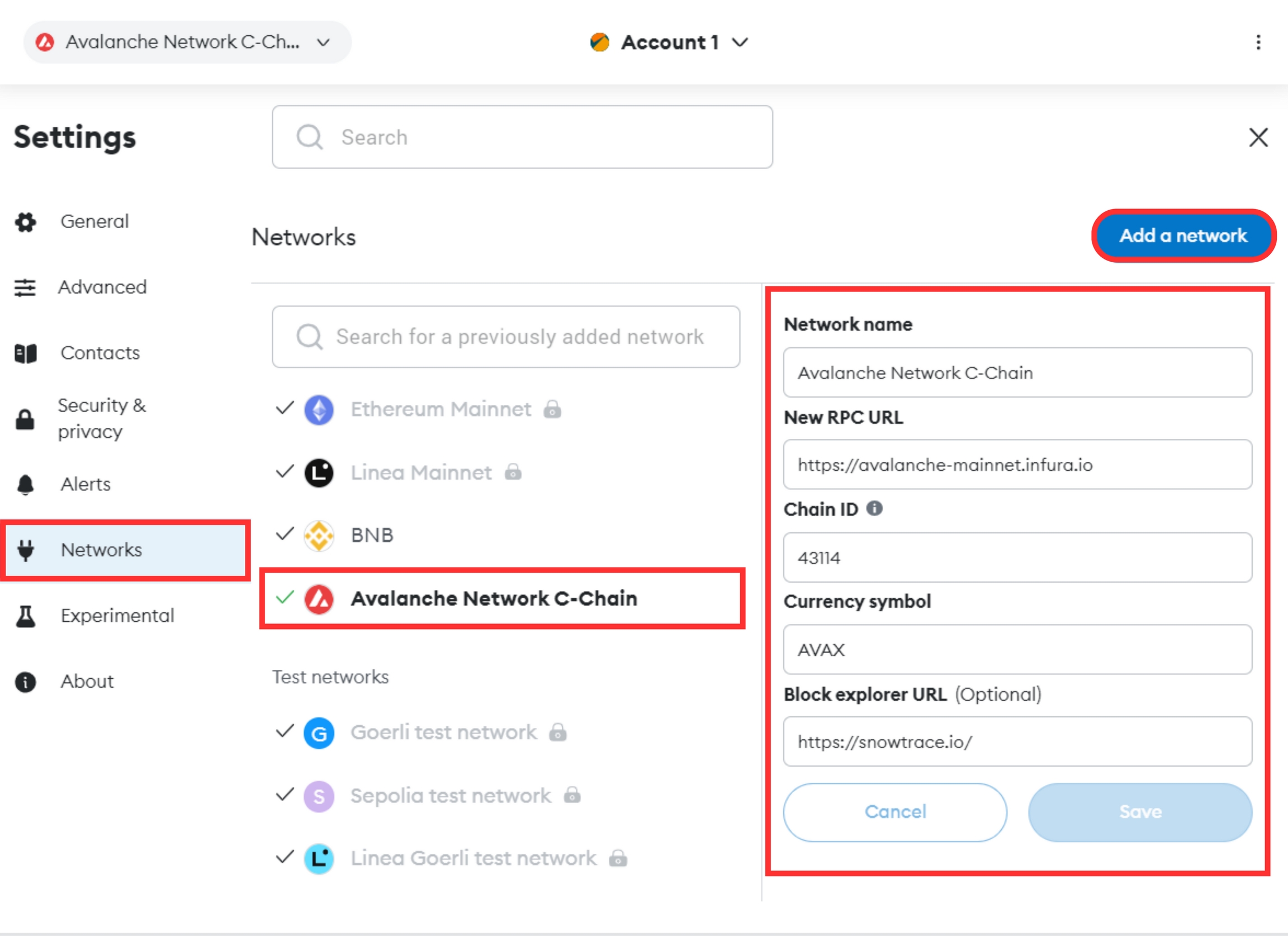Instructions for creating a Metamask wallet
Metamask wallet is an electronic wallet used to store, receive, and transfer tokens NFT. To trade at DBOE (DeFi Board Options Exchange), you connect your e-wallets to the exchange. And the Metamask wallet is often chosen by many users.
Step 1: Download the Metamask wallet
You can download the Metamask wallet on your browser, like Chrome, Firefox, Android or iOS.
For example, in the Chrome browser, you access the link: Metamask add-on for Chrome. Then select "Add to Chrome".
Step 2: Open the Metamask wallet
Once downloaded, Metamask opens by itself. Click "Get Started", select "Create a Wallet" and follow the instructions.
Step 3: Create a password
Note Password, Private Key and Key Phrase.
In particular, it is imperative to save the Secret Recovery Phrase.
Metamask will ask you to keep the Secret Recovery Phrase used to recover and verify the wallet. Please store it carefully and don't give it to anyone so you don't want to lose your account. No website, app, or person has the right to ask you for a secret phrase.
Confirm the Secret Recovery Phrase in the correct order.
Then click “Confirm” and you have completed the installation and created a Metamask wallet.
Metamask interface:
Add Metamask to your browser, and you are ready to trade.
Step 4: Add the Avalanche network to the Metamask wallet for trading.
After login, the default network of the Metamask wallet will be Ethereum. If you want to connect to Avalanche, please follow these steps:
Select the account section in the upper right corner and select "Settings."
Under Settings, select “Networks” and “Add Networks”.
To connect to the Avalanche network, fill in the following information:
Network Name: Avalanche Network C-Chain
New RPC URL: https://avalanche-mainnet.infura.io
ChainID: 43114
Symbol: AVAX
Block Explorer URL: https://snowtrace.io/
And press the “Save” button.
After pressing the "Save" button, your Metamask account will automatically switch to the network you just entered, Avalanche Network C-Chain; the interface screen will look like this.
Now you can access DBOE (DeFi Board Options Exchange) and conduct transactions.
Last updated