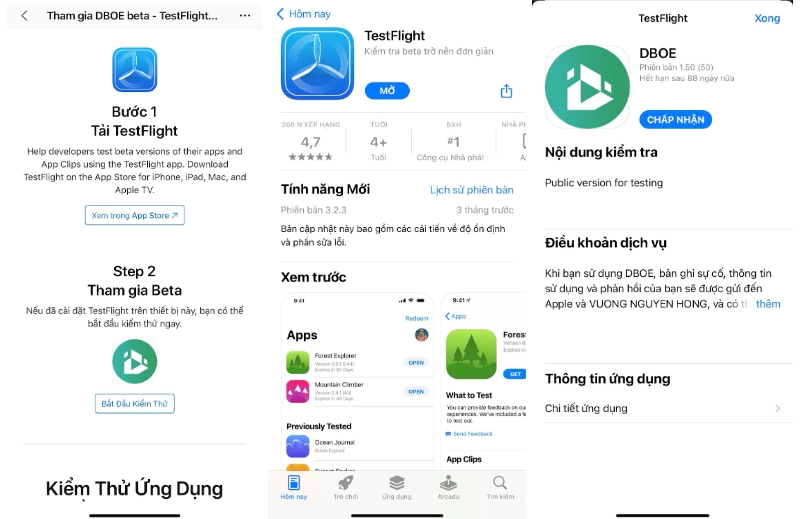How to download the DBOE app (Beta version) on iPhone through TestFlight?
Step 1: Go to https://testflight.apple.com/join/txpR5LQT on your iPhone. The screen will show two steps for downloading TestFlight and joining Beta.
Step 2: Download TestFlight, then download the DBOE app. Remember to download both the apps via link: https://testflight.apple.com/join/txpR5LQT
Step 3: Open the DBOE app you downloaded in TestFlight. If your DBOE home screen looks like the image below, the app has been successfully installed.
Step 4: Open the app, tap "Wallet" in the bottom right corner, and choose "Connect Wallet" to link your DeFi wallet (such as Metamask or Trust Wallet). You're now ready to begin your trading adventure.
If you have any questions, join our Telegram Community for the fastest answers.
Last updated