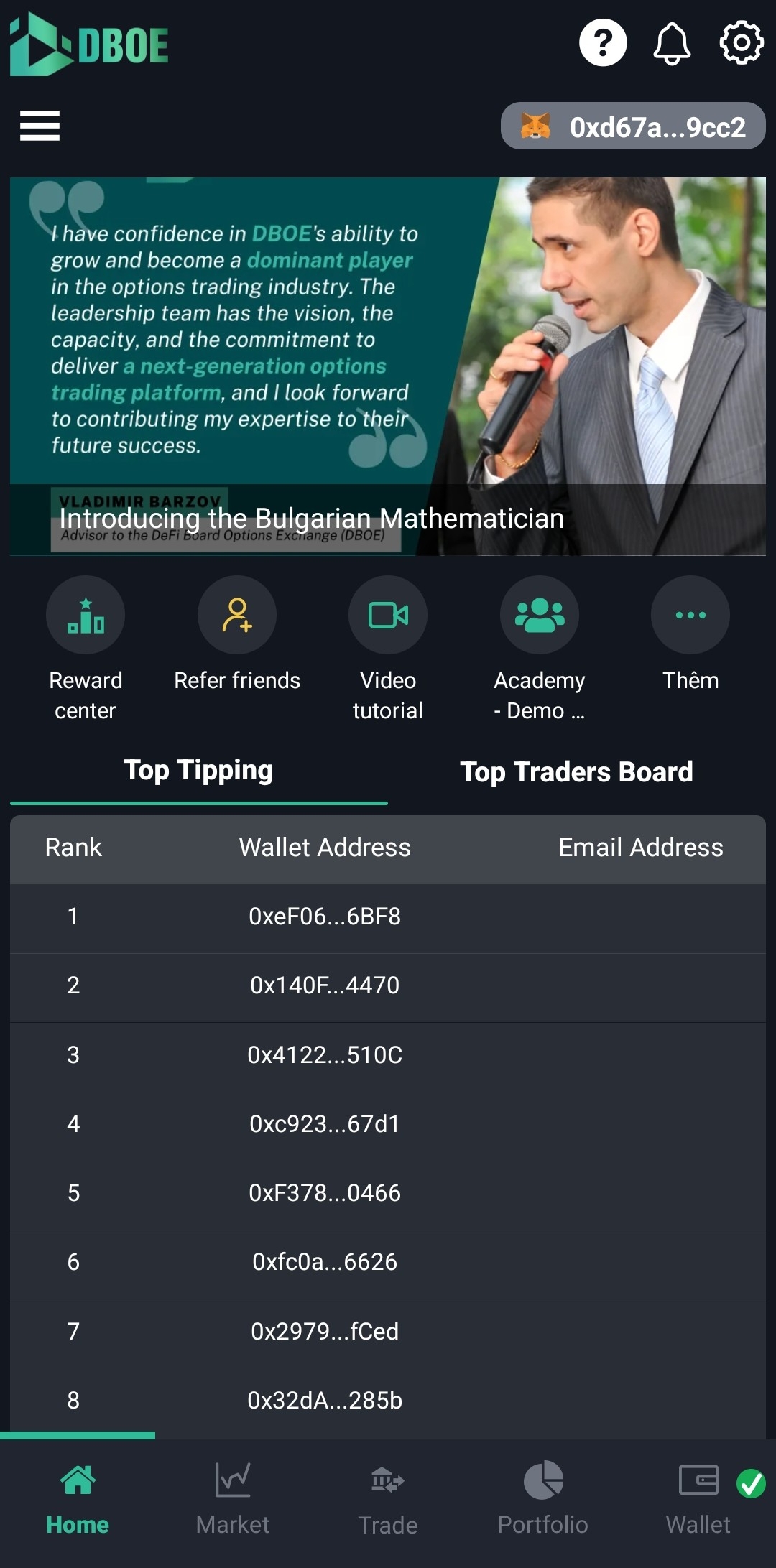Guide for Mobile App
Welcome to DBOE - the Future of DeFi Options. If you're new here, let's begin using the DBOE app with just four simple steps:
Step 1: Access the DBOE (DeFi Board Options Exchange) exchange
You can access the DBOE exchange on the DBOE app (For Android and IOS) or dboe.exchange.
Step 2: Connect DeFi wallet to the exchange
Select “connect wallet” and follow the instructions.
To trade at DBOE (DeFi Board Options Exchange), you connect the exchange with your e-wallets. In which, Metamask wallet is chosen by many users to use.
Refer to the instructions for creating a Metamask wallet here.
Step 3: Instructions for placing trading orders at DBOE (DeFi Board Options Exchange)
1 - Select the expiration date and check the price ranges that interest you in Options Chain.
2 - View the current price and trading volume of that price range in the Order Book.
You can use the Black-Scholes formula to get the suggested option price by going to the “Online DBOE Pricer” section.
See more detailed instructions on how to use the Black-Scholes formula here.
3 - Place an order: Select the position you want to place with the same price and trading volume.
4 - Check PnL expected on due date in Order Preview.
5 - Submit an order by pressing the Approve button under Order Preview and following the instructions.
6 - Check transaction history in Open Orders, Trades, and Positions.
Watch detailed video instructions at https://www.youtube.com/watch?v=TmgRtAq_7_4
If you're new to options, visit the DBOE Academy for a complete guide to DeFi and options. Start learning here.
Follow DBOE on Telegram, Twitter and Facebook.
Last updated